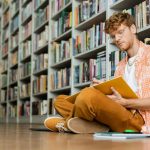Smart home lighting enhances convenience and comfort, but voice command management can feel overwhelming. Embracing voice activation transforms your daily routine, allowing for effortless adjustments with simple commands. This complete guide provides clear strategies and insights for mastering your smart lighting system, ensuring seamless integration into your lifestyle. Discover how to leverage these technologies, create the perfect ambiance, and simplify your home experience—all with just your voice. Get ready to illuminate your space with confidence and ease!
Overview of Smart Home Lighting Systems
Smart home lighting systems are revolutionising the way we illuminate our homes. These systems allow users to control lighting through voice commands, apps, or automated schedules. The primary benefit is convenience, as you can adjust lighting from anywhere, even when you're not at home.
Also read : What Are the Best Practices for Using Smartphones for Mobile Photography?
Voice commands, facilitated by virtual assistants like Alexa or Google Assistant, enhance this convenience. Simply saying, "Turn on the living room lights," can instantly brighten your space. This hands-free approach is particularly beneficial in situations where your hands are full or when you need to quickly adjust lighting for comfort or security.
Several popular brands offer robust smart lighting solutions. Philips Hue is renowned for its wide range of bulbs and vibrant colours. LIFX provides high-quality bulbs with excellent brightness and colour options. Meanwhile, Wyze offers budget-friendly products that don't compromise on features. These brands ensure compatibility with major smart home ecosystems, enhancing their utility.
Also to read : Mastering Smart Home Management: Using Your Smartphone to Enhance Elderly Care
The benefits of smart home lighting extend beyond convenience. Energy efficiency is another advantage, with the ability to schedule lights to turn off when not needed. Furthermore, smart lighting systems can enhance home security by simulating occupancy when you're away, deterring potential intruders.
Setting Up Your Smart Home Lighting System
Embarking on a smart lighting setup can seem daunting, but with a clear installation guide, it becomes manageable. Begin by ensuring device compatibility with your existing home systems. Most smart bulbs require a stable Wi-Fi connection and compatibility with your smart home ecosystem, such as Alexa, Google Assistant, or Apple HomeKit.
Step-by-Step Installation
-
Select the Right Bulbs: Choose bulbs that fit your fixtures and meet your lighting needs. Consider brightness, colour options, and compatibility.
-
Install the Bulbs: Replace existing bulbs with smart ones. Ensure the power is off during installation to prevent electrical hazards.
-
Connect to Wi-Fi: Use the manufacturer’s app to connect the bulbs to your Wi-Fi network. Follow on-screen instructions carefully.
- Sync with Virtual Assistants: Integrate your bulbs with virtual assistants for voice control. This usually involves linking your smart lighting account with the assistant’s app.
Recommended Tools and Equipment
- Smartphone or Tablet: Essential for app-based setup and control.
- Stable Wi-Fi Network: Ensures reliable connectivity and performance.
- Smart Hub: Required for some systems to enhance compatibility and functionality.
By following these steps, your smart lighting setup will be seamless, enhancing your home's convenience and efficiency.
Configuring Voice Commands for Smart Lighting
Setting up voice command configuration for your smart lighting can significantly enhance your home's convenience. Begin by linking your smart lighting systems with popular smart assistants like Alexa or Google Assistant. This process typically involves downloading the assistant's app and enabling the relevant smart lighting skill or action. Once linked, you can start using voice commands to control your lights effortlessly.
Common voice commands include phrases like "Turn on the kitchen lights," "Dim the living room lights to 50%," or "Set the bedroom lights to blue." These commands allow for hands-free control, making it easy to adjust lighting while multitasking or when your hands are full.
For a more personalised experience, consider customising your voice commands. Most smart assistants allow you to create routines or scenes, which can be triggered by specific phrases. For example, saying "Goodnight" could turn off all lights and lock your doors, while "Movie time" might dim the lights and close the blinds. This level of personalisation ensures that your smart lighting system caters to your unique lifestyle and preferences, providing not just convenience but also a tailored home environment.
Troubleshooting Common Issues
Navigating smart lighting troubleshooting can be straightforward with the right guidance. One prevalent issue is connectivity. If your smart lights aren't responding, first ensure your Wi-Fi network is stable. Reboot your router and confirm that your bulbs are within range. For persistent issues, resetting the bulbs and reconnecting them to your network can often resolve the problem.
Another common problem involves voice command recognition. If your smart assistant struggles to understand commands, check the microphone settings on your device. Ensure it's not obstructed and is functioning correctly. Re-training your voice profile in the assistant's app can also enhance accuracy.
To maintain optimal performance of your smart lighting, regular updates are essential. Check for firmware updates in your lighting system's app. Updates often address bugs and improve functionality. Additionally, keeping your smart assistant's software up-to-date ensures seamless integration and command recognition.
For ongoing issues, consult the manufacturer's support page for specific solutions. They often provide FAQs and troubleshooting guides tailored to their products. By addressing these common problems proactively, you can enjoy a smooth and efficient smart lighting experience.
Integrating Smart Lighting with Other Home Automation Systems
Integrating smart lighting with other home automation systems can transform your living space into a seamless and efficient environment. By connecting your smart lighting to a broader IoT ecosystem, you gain the ability to automate and enhance various aspects of your home.
Smart Home Integration
Smart lighting can work harmoniously with devices like thermostats, cameras, and smart locks. This integration allows for comprehensive automation systems that respond to your daily routines. For instance, your lights can be programmed to dim when you start a movie or brighten when a security camera detects motion.
Automation Scenarios
Consider a scenario where your lights automatically adjust based on the time of day or your presence at home. In the morning, a gentle increase in brightness can simulate sunrise, helping you wake up naturally. At night, your lighting can be set to mimic sunset, promoting relaxation. Additionally, integrating lighting with security systems can deter intruders by simulating occupancy.
Benefits of Full Integration
A fully integrated smart home system not only enhances convenience but also improves energy efficiency and security. By leveraging automation systems, you can create a personalised environment that adapts to your lifestyle, providing both comfort and peace of mind.
Safety Considerations for Smart Lighting
When integrating smart lighting into your home, it's crucial to understand the potential safety risks involved. Smart lighting systems, while convenient, can pose electrical safety hazards if not installed or maintained correctly. Ensuring a secure setup begins with choosing quality products from reputable brands, which often adhere to stringent safety standards.
Understanding Potential Safety Risks
Smart lighting risks primarily relate to electrical malfunctions and connectivity issues. Faulty wiring or incompatible bulbs can lead to short circuits or even fires. Additionally, unsecured networks can make your system vulnerable to hacking, compromising your home's security.
Tips for Secure Installation and Usage
To mitigate these risks, follow these safety tips:
- Hire a Professional: Consider professional installation to ensure all electrical components are correctly set up.
- Check Compatibility: Ensure bulbs and fixtures are compatible with your smart system.
- Secure Your Network: Use strong passwords and update them regularly to protect against unauthorized access.
Importance of Regular Maintenance and Updates
Regular maintenance is key to preventing smart lighting risks. Frequently check for firmware updates, as manufacturers often release patches to fix vulnerabilities. Inspect your system periodically for any signs of wear or damage, and replace faulty components promptly. By adhering to these practices, you ensure your smart lighting system remains both efficient and safe.
Product Recommendations for Smart Home Lighting
Navigating the world of smart lighting can be overwhelming, but understanding the best smart lighting products can simplify your decision-making process. Our buying guide highlights top-rated options, ensuring you find the perfect fit for your home.
Review of Top-Rated Smart Lighting Products
Philips Hue remains a standout choice, praised for its extensive range of bulbs and vibrant colour options. Users appreciate its seamless integration with major smart home ecosystems. LIFX offers an excellent alternative, known for its high brightness and colour versatility without the need for a hub. Wyze is ideal for budget-conscious buyers, providing reliable features at a competitive price.
Comparison of Features and Pricing
When comparing features, consider the connectivity options. Philips Hue requires a hub but offers robust automation capabilities. LIFX connects directly to Wi-Fi, offering easy setup. Wyze also connects via Wi-Fi, balancing affordability with functionality. Pricing varies, with Philips Hue on the higher end, LIFX mid-range, and Wyze as a cost-effective option.
Recommendations Based on User Needs
For those seeking advanced features and extensive ecosystem compatibility, Philips Hue is recommended. LIFX suits users desiring bright, colourful lighting without a hub. Wyze is perfect for those prioritising affordability without sacrificing essential features. By aligning your needs with these recommendations, you'll enhance your smart home lighting experience.
Visual Aids and Resources
Grasping the intricacies of smart lighting setups can be significantly enhanced through the use of visual aids. These aids, such as diagrams and screenshots, provide a clear visual representation, making it easier to understand the connections and configurations involved in setting up smart lighting systems.
Visual aids are invaluable for visual learners, allowing for a more intuitive grasp of complex setups. For instance, a well-illustrated diagram can depict the flow of connectivity between smart bulbs, hubs, and smart assistants, simplifying what might otherwise seem daunting.
To further aid your understanding, numerous user guides and online resources offer detailed explanations accompanied by helpful visual aids. These guides often include step-by-step instructions with corresponding images, ensuring that each stage of the setup process is clear and accessible. Online platforms frequently update their resources to reflect the latest advancements in smart lighting technology, providing users with current and relevant information.
For those looking to delve deeper, recommended user guides from manufacturers like Philips Hue or LIFX are excellent starting points. Additionally, online forums and communities can be invaluable, offering practical insights and real-world solutions from fellow smart lighting enthusiasts. By leveraging these resources, users can confidently navigate their smart lighting journey.