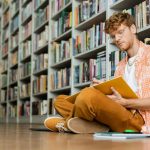Mastering Serverless: A Comprehensive Guide to Effective Logging and Monitoring Techniques
In the realm of serverless computing, the ability to log and monitor your applications is crucial for ensuring performance, security, and overall system health. This guide will delve into the best practices, tools, and techniques for effective logging and monitoring in a serverless environment, particularly focusing on Amazon Web Services (AWS).
Understanding the Importance of Logging and Monitoring
Logging and monitoring are the eyes and ears of your serverless applications. They provide the insights you need to troubleshoot issues, optimize performance, and enhance security.
This might interest you : Building a Robust AI Framework for Effortless Large-Scale Data Processing: Your Ultimate Guide
Why Logging is Crucial
Logging is the process of capturing and storing data about the events and activities within your application. Here are a few reasons why logging is indispensable:
- Troubleshooting: Logs help you identify and debug issues quickly. By analyzing log data, you can trace the sequence of events leading to an error.
- Performance Optimization: Logs can reveal bottlenecks and areas where your application can be improved for better performance.
- Security: Logs are essential for detecting and responding to security incidents. They can help you identify unauthorized access or malicious activities.
Why Monitoring is Essential
Monitoring involves real-time observation of your application’s performance and health. Here’s why it’s vital:
Also read : Top Strategies for Safeguarding Your AI-Driven Customer Service Solutions
- Real-Time Insights: Monitoring tools provide immediate feedback on how your application is performing, allowing you to take prompt action.
- Proactive Maintenance: By monitoring metrics and logs, you can anticipate and prevent potential issues before they become critical.
- Compliance: Monitoring helps ensure that your application complies with regulatory requirements and security standards.
Tools for Logging and Monitoring in a Serverless Environment
When it comes to serverless computing on AWS, there are several powerful tools that can help you manage logging and monitoring effectively.
AWS CloudWatch
AWS CloudWatch is one of the most comprehensive logging and monitoring services offered by AWS. Here’s what it can do:
- Centralized Logging: CloudWatch Logs allows you to collect, monitor, and store log data from your AWS resources, including AWS Lambda functions.
- Real-Time Monitoring: CloudWatch provides real-time metrics and logs, enabling you to monitor your application’s performance and health in real time.
- Custom Metrics: You can create custom metrics to track specific aspects of your application’s performance.
- Alerts and Notifications: CloudWatch can send alerts and notifications based on predefined thresholds, ensuring you are informed of any issues promptly.
### Example of Setting Up CloudWatch Logs for AWS Lambda
To set up CloudWatch Logs for an AWS Lambda function, follow these steps:
- Go to the AWS Management Console and navigate to the Lambda dashboard.
- Select your Lambda function and go to the "Configuration" tab.
- Under "Function logs," click on "View logs in CloudWatch."
- This will take you to the CloudWatch Logs console where you can view, filter, and analyze your log data.
AWS X-Ray
AWS X-Ray is another powerful tool for monitoring and analyzing the performance of distributed applications, including serverless ones.
- Distributed Tracing: X-Ray provides detailed traces of requests as they travel through your application, helping you identify performance bottlenecks and errors.
- Service Maps: It generates service maps that visualize the interactions between different components of your application.
- Error Analysis: X-Ray helps in analyzing errors and exceptions, making it easier to debug complex issues.
Third-Party Tools
In addition to AWS services, there are several third-party tools that can enhance your logging and monitoring capabilities.
Datadog
Datadog is a cloud-scale monitoring and analytics platform that integrates well with AWS services.
- Unified Monitoring: Datadog provides a unified view of metrics, logs, and traces, consolidating data from multiple sources into a single platform.
- Custom Alerting: It offers custom alerting for issues in infrastructure, applications, or services.
- Extensive Integrations: Datadog integrates with CI/CD platforms, notification systems, and collaboration tools.
Grafana
Grafana is an open-source observability platform known for its flexible visualization and analytics capabilities.
- Flexible Visualization: Grafana offers a wide range of visualization options, including charts, graphs, and dashboards, enabling users to create customized monitoring solutions.
- Supports Multiple Data Sources: It supports a wide range of data sources and integrations, allowing users to collect and analyze data from diverse sources and technologies.
Best Practices for Logging and Monitoring Serverless Applications
To get the most out of your logging and monitoring efforts, here are some best practices to follow:
Centralized Logging
Centralized logging ensures that all log data is collected in one place, making it easier to manage and analyze.
### Benefits of Centralized Logging
- Simplifies log management and analysis.
- Enhances security by providing a single point of control.
- Improves troubleshooting by providing a comprehensive view of system activities.
Real-Time Monitoring
Real-time monitoring is crucial for detecting issues promptly and taking immediate action.
### Example of Real-Time Monitoring with AWS CloudWatch
AWS CloudWatch allows you to set up real-time monitoring for your AWS resources. Here’s an example:
- Create a CloudWatch dashboard to visualize key metrics.
- Set up alarms for critical metrics to receive notifications when thresholds are breached.
- Use CloudWatch Logs to monitor log data in real time.
Custom Metrics and Alerts
Custom metrics and alerts help you monitor specific aspects of your application’s performance and receive notifications when something goes wrong.
### Creating Custom Metrics in AWS CloudWatch
To create a custom metric in CloudWatch, follow these steps:
- Go to the CloudWatch console and navigate to the "Metrics" section.
- Click on "Create metric" and select the namespace and metric name.
- Define the metric data and submit it to CloudWatch.
- Set up alarms based on this custom metric to receive notifications.
Security and Compliance
Logging and monitoring are critical for maintaining security and compliance.
### Security Best Practices
- Ensure all log data is encrypted both in transit and at rest.
- Implement role-based access control to restrict access to log data.
- Regularly audit log data to detect any security anomalies.
Table: Comparison of Logging and Monitoring Tools
Here is a comparison table of some of the key logging and monitoring tools:
| Tool | Key Features | Integration | Cost |
|---|---|---|---|
| AWS CloudWatch | Centralized logging, real-time monitoring, custom metrics | AWS services | Based on usage |
| AWS X-Ray | Distributed tracing, service maps, error analysis | AWS services | Based on usage |
| Datadog | Unified monitoring, custom alerting, extensive integrations | Multiple platforms | Subscription-based |
| Grafana | Flexible visualization, supports multiple data sources | Multiple platforms | Open-source, optional subscription |
| Middleware | Unified monitoring, APM dashboard, end-to-end visibility into logs | Multiple platforms | Subscription-based |
Practical Insights and Actionable Advice
Here are some practical insights and actionable advice to help you master logging and monitoring in a serverless environment:
Use AWS Step Functions for Workflow Orchestration
AWS Step Functions can help you orchestrate complex workflows involving multiple AWS services and serverless functions. This can simplify the management of your logging and monitoring processes.
### Example of Using AWS Step Functions
You can use Step Functions to orchestrate a workflow that involves logging and monitoring. Here’s an example:
- Define a state machine in Step Functions that triggers a Lambda function to log data.
- Use Step Functions to schedule regular monitoring tasks.
- Integrate Step Functions with CloudWatch to receive notifications based on predefined thresholds.
Implement Logging and Monitoring Early
Logging and monitoring should be integrated into your application from the very beginning. This ensures that you have the necessary insights to optimize and troubleshoot your application as it evolves.
Continuously Monitor and Analyze Log Data
Regularly monitoring and analyzing log data helps you identify trends, detect anomalies, and improve the overall performance and security of your application.
Mastering logging and monitoring in a serverless environment is crucial for ensuring the performance, security, and reliability of your applications. By leveraging tools like AWS CloudWatch, AWS X-Ray, Datadog, and Grafana, and following best practices such as centralized logging, real-time monitoring, and custom metrics, you can gain deep insights into your application’s behavior. Remember to integrate logging and monitoring early in your development process and continuously analyze log data to stay ahead of potential issues.
In the words of AWS experts, “Logging and monitoring are not just afterthoughts; they are integral components of your serverless architecture that can make or break your application’s success.” By adopting these strategies and tools, you can ensure your serverless applications run smoothly, securely, and efficiently.