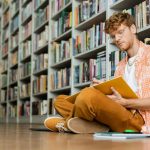Are you struggling with weak Wi-Fi signals in your three-story home? Mastering mesh networks can transform your ASUS ZenWiFi AX from a basic router into a powerful coverage solution. This guide will explore effective strategies to optimize your system, ensuring seamless connectivity on every floor. Achieve strong signals in every corner of your home, enhancing your online experience, whether for work, study, or leisure. Unlock the full potential of your ASUS ZenWiFi AX and say goodbye to dead zones.
Understanding Mesh Networking
Mesh networking is a modern approach to Wi-Fi distribution, especially beneficial for multi-story homes. Unlike traditional routers, which rely on a single point of connection, mesh networks consist of multiple nodes that work together to provide seamless coverage. Each node in a mesh network acts as a router, communicating with its counterparts to ensure consistent signal strength throughout the home.
Have you seen this : Step-by-Step Guide to Setting Up a Safe Guest Wi-Fi Network with Google Nest Wifi
The advantages of mesh Wi-Fi are particularly noticeable in larger spaces. Traditional routers can struggle with obstacles like walls and floors, leading to dead zones. In contrast, mesh networks effectively eliminate these issues by allowing signals to hop between nodes, maintaining a strong connection even in hard-to-reach areas.
Mesh networks also offer easy scalability. Adding more nodes is straightforward, expanding coverage without the need for complex configurations. This makes them ideal for growing households or those with changing connectivity needs.
In comparison, traditional routers often require additional extenders or repeaters, which can complicate network management and reduce overall performance. Mesh systems, however, provide a unified network experience, simplifying device connectivity and management. This user-friendly approach is a key reason why many are opting for mesh networking solutions.
Overview of ASUS ZenWiFi AX
The ASUS ZenWiFi AX mesh system is renowned for its robust features and exceptional performance metrics, making it a top choice for those seeking reliable multi-story coverage. This mesh router boasts impressive specifications, starting with its Wi-Fi 6 technology, which ensures faster speeds and increased capacity for multiple devices. Its tri-band design allows for dedicated backhaul communication between nodes, enhancing overall network efficiency.
In terms of performance metrics, the ASUS ZenWiFi AX excels in delivering consistent signal strength across large areas, effectively eliminating dead zones. This is particularly beneficial for homes with multiple floors, where traditional routers often falter. The system's adaptive QoS (Quality of Service) feature prioritises bandwidth for critical applications, ensuring smooth streaming and gaming experiences.
The design of the ASUS ZenWiFi AX devices is both sleek and modern, blending seamlessly into any home decor. With its compact size and understated aesthetics, it avoids the bulky appearance typical of many routers. Additionally, the intuitive ASUS Router app simplifies setup and management, allowing users to monitor network performance and make adjustments with ease. This combination of advanced features and user-friendly design makes the ASUS ZenWiFi AX a standout choice in the mesh networking market.
Step-by-Step Installation Guide
Setting up your ASUS ZenWiFi AX mesh network can be straightforward with the right approach. Begin by unboxing the devices and ensuring all components are present. Each box typically contains the main router, additional nodes, power adapters, and an Ethernet cable.
To achieve optimal coverage in a three-story home, consider the placement of each node. Position the primary node near your modem, ideally on the middle floor, to facilitate even signal distribution. Subsequent nodes should be placed strategically, avoiding obstructions like thick walls or metal objects. For best results, nodes should be within two rooms of each other to maintain a strong connection.
Connecting to the ASUS Router app is the next step. Download the app on your smartphone and follow the on-screen instructions to configure your network. The app guides you through the process, from naming your network to setting up a secure password. It also provides installation tips and helps you monitor the network's performance.
By following these steps, you can ensure a seamless setup of your ASUS ZenWiFi AX mesh network, providing consistent and reliable Wi-Fi coverage throughout your home.
Configuring the Network Settings
Navigating the ASUS app features is essential for effective network settings configuration. Once your ASUS ZenWiFi AX devices are connected, launch the app to access a user-friendly interface that simplifies the setup process. The app is designed to guide you through each step, ensuring your network is optimised for performance.
To enhance Wi-Fi optimization, it is recommended to adjust settings such as channel selection and bandwidth allocation. The app's intelligent features suggest optimal configurations based on your home's unique layout and device usage patterns. This ensures a robust and stable connection, even in high-demand scenarios.
Additionally, setting up guest networks and parental controls is straightforward with the ASUS app. The guest network feature allows you to create a separate, secure Wi-Fi connection for visitors without compromising your main network. Meanwhile, parental controls enable you to manage internet access for connected devices, offering peace of mind for families. You can set specific time limits and content filters, tailoring the internet experience to suit your household's needs.
By leveraging these features, you can ensure your ASUS ZenWiFi AX network is both secure and efficient, providing an optimal online experience for all users.
Optimizing Coverage in a Three-Story Home
Achieving optimal Wi-Fi coverage optimization in a three-story home requires strategic mesh node placement. Proper positioning of nodes is crucial for enhancing signal strength across different floors. Begin by identifying areas with weak signals, often referred to as dead zones. These are typically spots farthest from the main router or obstructed by thick walls or metal objects.
To eliminate dead zones, place mesh nodes in central locations on each floor. This ensures that signals can effectively reach all areas. For instance, placing a node in the hallway or near staircases can help bridge the gap between floors.
Adjusting settings for specific areas, such as a home office or living room, can further enhance coverage. Use the ASUS app to optimise channel selection and bandwidth allocation tailored to each room's usage. This approach not only boosts signal strength but also improves the overall network performance, especially in high-demand zones like the living room where streaming and gaming might occur.
By focusing on strategic node placement and tailored settings, you can ensure robust and reliable Wi-Fi coverage throughout your multi-story home.
Troubleshooting Common Issues
When using the ASUS ZenWiFi AX, encountering common Wi-Fi issues can be frustrating, but effective troubleshooting can help resolve them swiftly. Start by identifying the root cause of connection issues. Check if the nodes are properly placed and powered on. Ensure that the firmware is up-to-date, as outdated software can lead to performance drops.
For network diagnostics, utilise the ASUS Router app, which provides tools to pinpoint problems. The app can perform a network scan to detect interference from other devices or nearby networks. If interference is identified, adjust the channel settings to a less congested frequency.
To address performance drops, consider the number of connected devices. Excessive connections can strain the network, leading to slow speeds. Use the app to prioritise bandwidth for essential devices. If issues persist, restarting the router and nodes can often restore optimal performance.
For persistent issues, resetting the network to factory settings and reconfiguring the nodes may be necessary. This step should be a last resort, as it requires re-establishing all previous settings and configurations. By following these techniques, you can ensure your ASUS ZenWiFi AX system operates smoothly.
Maintenance Tips for Long-Term Performance
To keep your ASUS ZenWiFi AX system running smoothly, regular Wi-Fi maintenance is essential. Start by ensuring your network firmware is up-to-date. Firmware updates often include security patches and performance enhancements, crucial for maintaining optimal performance. Check for updates through the ASUS Router app, which provides notifications when new versions are available.
Physical upkeep of your devices also plays a significant role in network performance. Dust and debris can accumulate on your routers, potentially affecting their operation. Clean the exterior of your devices periodically with a soft, dry cloth to prevent overheating and maintain efficiency.
Incorporate routine performance checks into your ASUS network upkeep. Use the ASUS Router app to monitor network speed and connectivity. This allows you to identify and address any issues before they escalate. Regular checks can also help optimise bandwidth allocation, ensuring all devices run smoothly.
Finally, consider setting reminders for these maintenance tasks. Consistent attention to both software and hardware aspects of your network will ensure reliable and robust Wi-Fi coverage, meeting your household's connectivity needs.
Comparing ASUS ZenWiFi AX with Other Mesh Systems
When considering a mesh system comparison, it's essential to weigh the ASUS ZenWiFi AX against popular competitors like Google Nest WiFi, Netgear Orbi, and Eero Pro 6. Each offers unique features catering to different user needs.
ASUS vs competitors: The ASUS ZenWiFi AX stands out with its Wi-Fi 6 technology and tri-band design, providing superior speed and capacity. In contrast, Google Nest WiFi is known for its simplicity and ease of use, though it lacks Wi-Fi 6 support. Netgear Orbi excels in performance, particularly in large homes, but can be more expensive. Eero Pro 6 offers a balance of performance and affordability but might fall short in advanced features compared to ASUS.
When selecting the best mesh Wi-Fi systems for large homes, consider:
- Coverage: ASUS provides extensive coverage with fewer nodes, thanks to its tri-band design.
- Ease of setup: ASUS's intuitive app simplifies installation, similar to Google Nest WiFi.
- Advanced features: ASUS offers robust parental controls and QoS, appealing to tech-savvy users.
Ultimately, the decision hinges on individual needs, whether prioritising speed, ease of use, or advanced functionalities.
Real-World Case Studies
Exploring case studies provides valuable insights into the real-world application of the ASUS ZenWiFi AX system. Users in three-story homes have shared their user experiences, highlighting both the strengths and challenges of the system.
One testimonial from a user in a large household noted a significant improvement in connectivity. Before installing the ASUS ZenWiFi AX, they faced frequent dropouts, especially on the upper floors. Post-installation, the mesh network's seamless coverage eliminated these issues, ensuring reliable access throughout their home.
Performance reviews from actual installations reveal consistent signal strength and minimal latency. Users have reported that streaming and gaming activities run smoothly, even with multiple devices connected simultaneously. This is partly due to the system's ability to intelligently allocate bandwidth and optimise channel selection.
From these user experiences, several lessons learned emerge. Proper node placement is crucial for maximising coverage, as is regular maintenance to keep the system running efficiently. Recommendations from users include utilising the ASUS Router app for ongoing network management and monitoring. These insights underscore the importance of strategic setup and proactive management in achieving optimal performance.