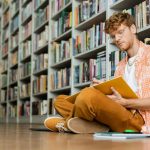Deploying scalable web applications can be a daunting task, especially for developers seeking efficiency and flexibility. AWS Elastic Beanstalk simplifies this process, allowing you to focus on your code rather than the infrastructure. This guide uncovers the ins and outs of Elastic Beanstalk, from initial setup to advanced deployment strategies. Discover best practices and common pitfalls, ensuring your applications scale seamlessly while maintaining performance. Let's empower your cloud journey with actionable insights and expert tips.
Overview of AWS Elastic Beanstalk
AWS Elastic Beanstalk is a platform as a service (PaaS) offered by Amazon Web Services that simplifies the process of cloud deployment for web applications. It provides an easy-to-use interface where developers can upload their code, and Elastic Beanstalk automatically handles the deployment, from capacity provisioning and load balancing to auto-scaling and application health monitoring.
Also to read : Crafting an effective mvp timeline for startup success
One of the key features of AWS Elastic Beanstalk is its support for multiple programming languages and frameworks, including Java, .NET, PHP, Node.js, Python, Ruby, Go, and Docker. This flexibility allows developers to choose the best tools for their projects without being constrained by the platform. Additionally, Elastic Beanstalk integrates seamlessly with other AWS services, enhancing its capabilities for cloud deployment.
The benefits of using AWS Elastic Beanstalk include reduced complexity in managing infrastructure, as it abstracts much of the operational overhead. This allows developers to focus more on writing code rather than managing servers. It also provides a consistent environment for web applications, ensuring that they run smoothly across different stages of development and production.
Also to see : What are the best practices for managing Docker Secrets in a Swarm cluster?
AWS Elastic Beanstalk is particularly useful for deploying scalable web applications quickly, making it an ideal choice for startups and established businesses looking to streamline their cloud deployment processes.
Setting Up Your Environment
Before diving into AWS Elastic Beanstalk, it's essential to ensure your environment setup is complete. This involves several key steps, starting with creating an AWS account. An AWS account is your gateway to accessing all the services AWS offers, including Elastic Beanstalk. It's a straightforward process that requires basic personal and payment details.
Once your account is ready, the next step involves installing the prerequisite tools. The AWS Command Line Interface (CLI) is crucial for managing your AWS services directly from the terminal. It allows for efficient deployment and management of applications. Additionally, consider installing the Software Development Kits (SDKs) relevant to your programming language. These SDKs facilitate seamless interaction with AWS services from within your code.
Configuring your local development environment is the final step in the environment setup. This involves setting up your preferred Integrated Development Environment (IDE) and ensuring it's optimised for the languages and frameworks you plan to use. It's also important to configure your AWS CLI with your account credentials to enable easy access to AWS services. With these steps completed, you're well-prepared to leverage AWS Elastic Beanstalk for your web application deployment.
Creating Your First Application
Embarking on application creation with AWS Elastic Beanstalk is a straightforward process. It begins with selecting the appropriate platform for your needs. Whether you prefer Java, Node.js, or Python, Elastic Beanstalk supports a variety of languages, allowing flexibility in your application creation journey.
Step-by-Step Guide
-
Choose Your Platform: Start by selecting a platform that aligns with your project's requirements. Consider factors like language support and framework compatibility.
-
Create Your Application: Within the Elastic Beanstalk console, initiate a new application. This involves specifying the platform and uploading your code.
-
Deploy a Sample Application: To familiarise yourself with the deployment process, use one of the sample applications provided by AWS. This step allows you to understand the deployment dynamics without the pressure of custom code.
- Monitor Deployment: Once your sample application is deployed, monitor its performance through the Elastic Beanstalk dashboard. This provides insights into application health and resource utilisation.
By following these steps, you can efficiently navigate the deployment process, ensuring your application is well-prepared for production environments. Elastic Beanstalk's user-friendly interface simplifies the journey from code to cloud, offering a seamless experience in application creation.
Configuring Your Application
In the application configuration process, understanding environment settings is fundamental. These settings dictate how your application interacts with its resources and the AWS infrastructure. They include specifications like instance types, network configurations, and scaling policies, which collectively ensure your application runs optimally.
Managing application settings and environment variables is crucial for maintaining application flexibility and adaptability. Environment variables allow you to store configuration data that can change between environments without altering the code. This feature supports seamless transitions from development to production environments, ensuring consistent performance.
When it comes to customization, Elastic Beanstalk offers various deployment options. You can choose specific instance types based on your application's requirements, balancing performance and cost. Additionally, Elastic Beanstalk's auto-scaling feature enables your application to handle varying loads efficiently. By adjusting the number of instances dynamically, you ensure that your application remains responsive during peak times while conserving resources during low-demand periods.
Overall, mastering these environment settings and customization options empowers developers to tailor their applications precisely to their needs, enhancing both performance and resource management. Elastic Beanstalk provides a robust platform for managing these configurations with ease, supporting your journey from development to deployment.
Best Practices for Deployment
Implementing deployment best practices is crucial to ensuring your application's success. Efficient application deployment strategies can significantly enhance performance and security.
Strategies for Efficient Deployment
- Automate Deployment Processes: Utilising tools like AWS Elastic Beanstalk's built-in features can streamline deployment, reducing human error and saving time.
- Continuous Integration and Continuous Deployment (CI/CD): Implementing CI/CD pipelines ensures that code changes are automatically tested and deployed, maintaining application integrity.
Performance Optimization
Optimizing performance involves fine-tuning your application's resource usage.
- Right-Sizing Resources: Select instance types that match your application's workload requirements. This prevents over-provisioning and reduces costs.
- Load Balancing: Use AWS Elastic Load Balancing to distribute incoming traffic across multiple instances, ensuring efficient resource utilisation and improved application responsiveness.
Implementing Security Measures
Security is paramount in application deployment.
- Encryption: Use HTTPS to encrypt data in transit, protecting sensitive information from interception.
- Access Controls: Implement strict access controls and regularly update permissions to safeguard your application from unauthorized access.
By adhering to these deployment best practices, developers can optimise their applications for performance and security, ensuring a robust and reliable deployment process.
Monitoring and Troubleshooting
Effectively managing your application on AWS Elastic Beanstalk requires robust monitoring tools and troubleshooting techniques. AWS provides a suite of monitoring services, including Amazon CloudWatch, which offers real-time insights into your application's performance. This tool allows you to set alarms, create dashboards, and gain visibility into resource utilisation and application metrics.
Common issues such as application downtime or performance bottlenecks can be addressed using systematic troubleshooting techniques. Start by identifying the problem's scope and potential causes. AWS Elastic Beanstalk's health monitoring feature is invaluable here, providing alerts for any deviations from expected performance.
Analyzing application logs is a critical step in error detection and resolution. Elastic Beanstalk aggregates logs from different sources, making it easier to pinpoint issues. You can access these logs via the AWS Management Console, AWS CLI, or directly from the instances. Key logs to monitor include error logs, access logs, and system logs, which can reveal patterns or anomalies indicative of underlying problems.
By leveraging these monitoring tools and employing effective troubleshooting techniques, you can ensure your application remains stable and responsive, minimising downtime and enhancing user experience.
Scaling Your Application
Efficient application scaling is crucial for maintaining performance during varying loads. AWS Elastic Beanstalk provides robust options to ensure your application can handle increased traffic seamlessly.
Understanding Scaling Options
Elastic Beanstalk offers several scaling options to cater to different needs. The platform supports both manual and automatic scaling, allowing you to adjust resource allocation based on current demand. This flexibility ensures your application remains responsive without unnecessary resource expenditure.
Configuring Load Balancing
Load balancing is essential for distributing incoming traffic across multiple instances, ensuring high availability and reliability. AWS Elastic Load Balancing (ELB) is integrated with Elastic Beanstalk, providing a straightforward way to balance loads effectively. By distributing requests evenly, ELB prevents any single instance from becoming a bottleneck, enhancing overall application performance.
Setting Up Auto-Scaling
To manage traffic spikes efficiently, setting up auto-scaling is vital. Auto-scaling automatically adjusts the number of instances based on predefined conditions, such as CPU usage or request count. This dynamic scaling ensures your application can handle sudden increases in traffic without compromising performance, while also scaling down during low-demand periods to save costs.
By leveraging these scaling options, developers can ensure their applications are resilient, cost-effective, and ready to meet user demands.
Advanced Features of Elastic Beanstalk
Elastic Beanstalk offers several advanced features to enhance your application deployment experience. Among these, the ability to explore custom platforms and Docker support stands out. Custom platforms allow developers to create tailored environments by specifying their own configurations, software, and scripts. This flexibility is essential for applications with unique requirements that the default platforms do not meet.
Exploring Custom Platforms and Docker Support
Docker support in Elastic Beanstalk enables containerisation, allowing applications to run consistently across different computing environments. By using Docker, developers can package applications with all necessary dependencies, ensuring seamless deployment and operation.
Integrating with Other AWS Services
Elastic Beanstalk's integration capabilities with other AWS services, such as RDS and S3, further extend its functionality. Integrating with Amazon RDS provides a scalable and managed database service, while Amazon S3 offers robust storage solutions for application data. These integrations simplify resource management and enhance application performance.
Leveraging CI/CD Pipelines for Continuous Deployment
Implementing CI/CD pipelines within Elastic Beanstalk facilitates continuous deployment, ensuring that code changes are automatically tested and deployed. This automation reduces the risk of errors and accelerates the development lifecycle, allowing for rapid iteration and innovation. By leveraging these advanced features, developers can optimise their applications for both performance and scalability.
Resources for Further Learning
To enhance your understanding of AWS Elastic Beanstalk, consider exploring various learning resources. Documentation from AWS provides comprehensive guides and reference materials essential for mastering Elastic Beanstalk. These official resources cover everything from basic setup to advanced configurations, ensuring a solid foundation.
Recommended Documentation and Official AWS Resources
AWS offers detailed documentation that includes step-by-step tutorials and best practices. These resources are invaluable for both beginners and experienced users aiming to deepen their knowledge. The AWS Documentation website is a great starting point for accessing these materials.
Online Courses and Tutorials
For those seeking structured learning, online courses and tutorials offer a deeper dive into Elastic Beanstalk. Platforms like Coursera and Udemy feature courses led by AWS experts, providing practical insights into cloud deployment and application management. These courses often include hands-on projects, reinforcing theoretical knowledge through practical application.
Engaging with Community Forums and Support Channels
Participating in community forums such as Stack Overflow or the AWS Developer Forums can be beneficial. These platforms offer community support, where you can ask questions and share experiences with fellow developers. Engaging with these communities not only aids in problem-solving but also keeps you updated with the latest trends and practices in AWS Elastic Beanstalk.